Introduction
Even the most experienced Java developers encounter bugs and runtime issues. Debugging and troubleshooting are critical skills for identifying root causes, resolving issues efficiently, and maintaining application health. Whether you’re fixing a null pointer exception, tracking down memory leaks, or resolving slow performance, a systematic approach is key.
This blog outlines the best practices for debugging and troubleshooting Java applications in a professional, structured, and effective manner.
1. Reproduce the Issue Reliably
Before diving into the code, ensure that the issue can be consistently reproduced:
- Use the same input, configuration, or environment where the issue occurred.
- Automate reproduction with test cases if possible.
- Isolate the scenario to simplify debugging.
2. Use Logging Effectively
Structured logging can provide insights even before debugging:
- Use logging frameworks like SLF4J with Logback or Log4j2.
- Define consistent log levels:
TRACE,DEBUG,INFO,WARN,ERROR. - Include contextual information (user ID, request ID, method names).
- Avoid excessive logging in loops or high-throughput code paths.
Example:
log.debug("User {} placed order with ID: {}", userId, orderId);3. Utilize the Java Debugger (JDB) and IDE Debuggers
Modern IDEs like IntelliJ IDEA and Eclipse offer powerful debugging tools:
- Set breakpoints and step through code line-by-line.
- Inspect variables, stack traces, and object states in real-time.
- Evaluate expressions and simulate variable values.
Use conditional breakpoints to stop only when specific conditions are met.
4. Analyze Stack Traces Intelligently
A Java stack trace provides a breadcrumb trail to the error source:
- Identify the first class and line in your code where the exception occurs.
- Distinguish between application, library, and framework layers.
- Look out for nested exceptions (
Caused by:blocks).
5. Monitor Memory and Thread Usage
Performance or crash issues may stem from memory leaks or thread deadlocks:
- Use tools like VisualVM, JConsole, or JMC (Java Mission Control).
- Monitor GC logs, heap usage, and thread dumps.
- Use
jmap,jstack, andjstatfor deeper JVM introspection.
6. Isolate Code Units with Tests
Unit and integration tests help validate assumptions:
- Write JUnit/Mockito tests around suspicious areas.
- Reproduce bugs through test failures.
- Use TDD or test-coverage tools to pinpoint logic gaps.
7. Use Static Code Analysis
Prevent issues before they happen:
- Use tools like SonarQube, PMD, Checkstyle, or SpotBugs.
- Detect potential null references, concurrency issues, and code smells.
8. Version Control & Code Review
Debugging is easier when you have context:
- Use Git to identify recent changes (
git blame,git diff). - Conduct regular code reviews to catch issues before they reach production.
9. Leverage APM and Monitoring Tools
Use application performance monitoring tools to track real-time behavior:
- New Relic, Datadog, AppDynamics, Elastic APM
- Monitor metrics like response time, exceptions, memory leaks, and throughput
- Set up alerts for anomalies and degradation
10. Document Resolutions and Root Causes
Avoid repeating mistakes:
- Maintain a knowledge base or issue tracker.
- Document the resolution steps and preventive actions.
- Use tags and categorization for easy retrieval.
Conclusion
Debugging Java applications is both an art and a science. By following a structured methodology and leveraging modern tools, developers can quickly identify and resolve issues while improving code quality and system stability.
Integrating these best practices into your daily workflow leads to faster turnaround times, fewer production bugs, and more resilient applications.


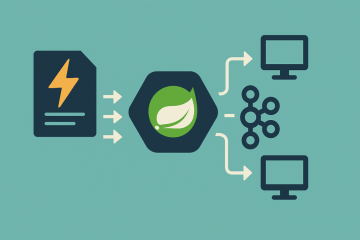
0 Comments